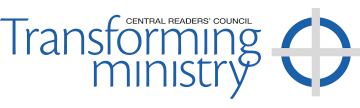Subscribers
Online copies, downloadable PDFs and extra features
Subscribers to digital versions of the magazine get free access to all available back copies, both the online and downloadable versions, extra book reviews, extra magazine articles and our powerful search index of all magazine articles and book reviews.
To get access you must be a subscriber to the Digital or the Digital & Print option and must ENSURE TO SIGN IN FIRST – just click the login icon below. Once you are signed in you can access all the extra content by clicking the appropriate icons below.
More detailed instructions are towards the foot of this page.

Click Login to sign in and get access to all subscriber content:
Return to this page for easy access to all of the resources once you’ve logged in.
If you are not a digital subscriber why not subscribe now……..
How do I access my interactive issues online? (Digital Subscribers)
1
Sign in first by clicking the login icon above. If you have forgotten your details you can request a password reset from the SIGN IN page.
2
Come back to this page and select the INTERACTIVE ISSUES icon.
3
You will be taken to the INTERACTIVE ISSUES page. Click on any issue you’d like to read. Please note that the contents page of each magazine is dynamic, i.e. clicking on an article takes you to that page, also all email addresses and websites will link through when clicked.
How do I download my PDFs to read offline? (Digital Subscribers)
1
Sign in first by clicking the login icon above. If you have forgotten your details you can request a password reset from the SIGN IN page.
2
Come back to this page and select the BACK ISSUES icon. You will be taken to the BACK ISSUES page. Select the issue you want by clicking on it. You will be taken to the checkout page to download “a product”. As a signed-in, digital subscriber there is no charge.
3
Add the item to your basket (with the green button) – you will see £0 charge. On the next page select PROCEED TO CHECKOUT (with the green button at the bottom). The next page displays your details. Just press PLACE ORDER (green button right at the bottom).
4
The final page shows your download links (green buttons). Press these to download your PDFs. Once you have downloaded any issues there will be a link stored under “DOWNLOADS” on your “SIGN IN” Page. You will also be sent an email which also has the links so you can download again from those links.